Making Use of Free Resources
- Angie Harris
- Apr 21, 2015
- 2 min read
Authors can be overwhelmed when looking for resources to help market their books. I will continue to post more posts with available resources for authors, but for today let us begin with Google.com.
Google has a wide variety of tools that can be used to spread the word about your work as well as helping to draw an audience to yourself and works. Creating a google account opens up the use of Google + as well as the creation of google pages where you can insert special tags for google's search engines. These tags enable internet users to find your pages and posts when they search for specific content through use of the tags like books, fantasy, drama, ect... They also have many other features to help improve and monitor your websites, some free, some available for purchase.
Beyond using Google's Pages and social accounts, you can also collaborate with others using Google Hangouts. Google Hangouts is available to you once you have a Google + account. You can use it to gather with other authors for a discussion, use as a webinar, or whatever your creative mind can think up. Above you will see a video recording of one of my weekly book chats for the Saturday BookClub Hangout, showcasing Mike Walsh with his book Knights of Forever and special guests Nick and Lori Wale, Gordon Osmond and Terry Erving, where I would pull together a group and we would discuss a different book with its author each week, allowing my audience and the author the opportunity to engage with one another and ask questions directly to one another. This offered both readers and authors an experience that is not offered in most discussion groups, a chance to interact and share the recorded session later.
Google Hangouts is a free resource that can have multiple valued uses for those eager to explore. Give it a try and see what Google can do for you! It has had a big impact on my marketing and collaboration tools!




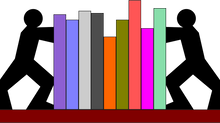









Comments